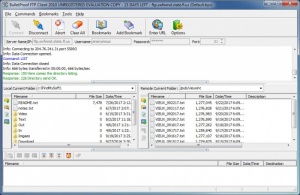BulletProof FTP Client
2010.75.0.76
Size: 3.02 MB
Downloads: 6174
Platform: Windows (All Versions)
FTP servers are good solution for storing and managing large amounts of data and with the right tools, you can manage them in a comfortable and efficient fashion. A good example is BulletProof FTP Client. It works fast and it comes with a wide array of useful features. Connection throttling, restriction control over users, IPs and domains or activity and traffic monitoring are just a few seconds.
BulletProof FTP Client is free to try for a limited period of time, but without any functionality restrictions. It works on all modern Windows platforms and it can be installed in under a minute. There are no special tools or services you have to install and you don't need powerful hardware to run it.
The user interface consists of several panels, with various details. You can connect to a server right away, by typing its address and your login credentials directly on the main window. The software's twin-panel file explorer allows you to browse through the contents of your sever as well as your local files and folders.
Files can be transferred to and from a server by simply dragging and dropping them from one panel to the other. The download or upload process won't start immediately. When clicked and dragged, files are added to a transfer queue. You can drag multiple files, from different folders and when you are done, you just need to click a button to start the process.
The software comes with various features you will find useful, including a bookmark manager. If you have one or more servers you connect to regularly, you can save the connection details for each of them and connect to the at a moment's notice, with a single click, whenever you need to.
BulletProof FTP Client gives you the possibility of managing data on FTP servers in a comfortable, efficient and convenient manner.
Pros
The software comes with a wide range of useful features. You can establish connections to FTP servers on the fly. You can set up transfer queues by clicking and dragging files.
Cons
There are no serious issues to mention.
BulletProof FTP Client
2010.75.0.76
Download
BulletProof FTP Client Awards

BulletProof FTP Client Editor’s Review Rating
BulletProof FTP Client has been reviewed by Frederick Barton on 25 Sep 2017. Based on the user interface, features and complexity, Findmysoft has rated BulletProof FTP Client 5 out of 5 stars, naming it Essential